Double click the stone to open up the Item Transmutation screen. Drag two pieces of gear into the spaces. If you're wearing a piece, you obviously have to take it off first. Yup, this lesson is all about getting you naked! :D
Pictured below is what you start with, two items showing their appearance and stats.
Now just click on the boxes that contain the appearance and stats you'd like the final item to have. In the picture below you can see I've clicked on Recovered Cloth Leggings from the right column because I want the appearance of those leggings. It moves to the centre slot.
Keep choosing what you want from the other boxes. Here I've chosen the stats from the left side, the Masterwork leggings, and it's moved to the centre.
Click the last little box on the bottom to choose which upgrades/runes you want. This box will be empty if your gear doesn't have any runes etc.
Once they all line up, you can see that it says "Good" at the bottom and the Item Transmutation button has lit up. QUADRUPLE CHECK before pressing the button. There is no going back!
Although I was confused at first how to work this screen, once I figured it out, I was impressed by easy it was. The visual style of the interface makes it simple to decide what you want.
Now go forth and make yourself pretty!






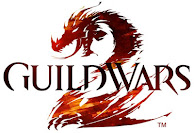


No comments:
Post a Comment